In Adobe Illustrator, I learned how to trace, colour, how to make gradients, and lots more. My favorite project was the Super Mario character silhouette because I enjoyed outlining each chraacter and finding the perfect color to color them with.

I made this illustration of Hyunjin in Stray Kids using the cuvature, eye dropper, and selection tool in Adobe Illustrator. I traced a picture from Google using the cuvature tool and used the original color from the picture using the eye dropper tool. This illustration originially had a nose but in the end, I took it out because it made the ilustration look very different than the original picture. However, I think making the nose helped me improve my Adobe Illustration skills. I enjoyed making this illustration and even though there were moments where I struggled, I improved and learned from my mistakes.

This illustration is of one of my best friends, Zara. Making this illustration was pretty simple and fun. Tracing and coloring the different parts of this picture was easy and calming. I'm most proud of tracing the eyelashes in this picture, it was a little hard to do but it was worth it. I think it added a lot more detail to the picture compared to if I hadn't traced the eyelashes. When I first started making this illustration, I was a bit concerned about how it looked. However, as I continued coloring, it started to look better and better.

This artwork is silhouettes of Super Mario characters. I found outlining and coloring in the characters very enjoyable and relaxing. This is definitely a project that I would do again for fun. I matched the colors of the characters to the silhouette, which I think made it look more pleasing to the eye. The hardest part of doing this project was cutting out some parts of the silhouette. I had a hard time figuring out how to cut out parts of the silhouette but I eventually overcame it. I'm very proud of the result of how it looks.
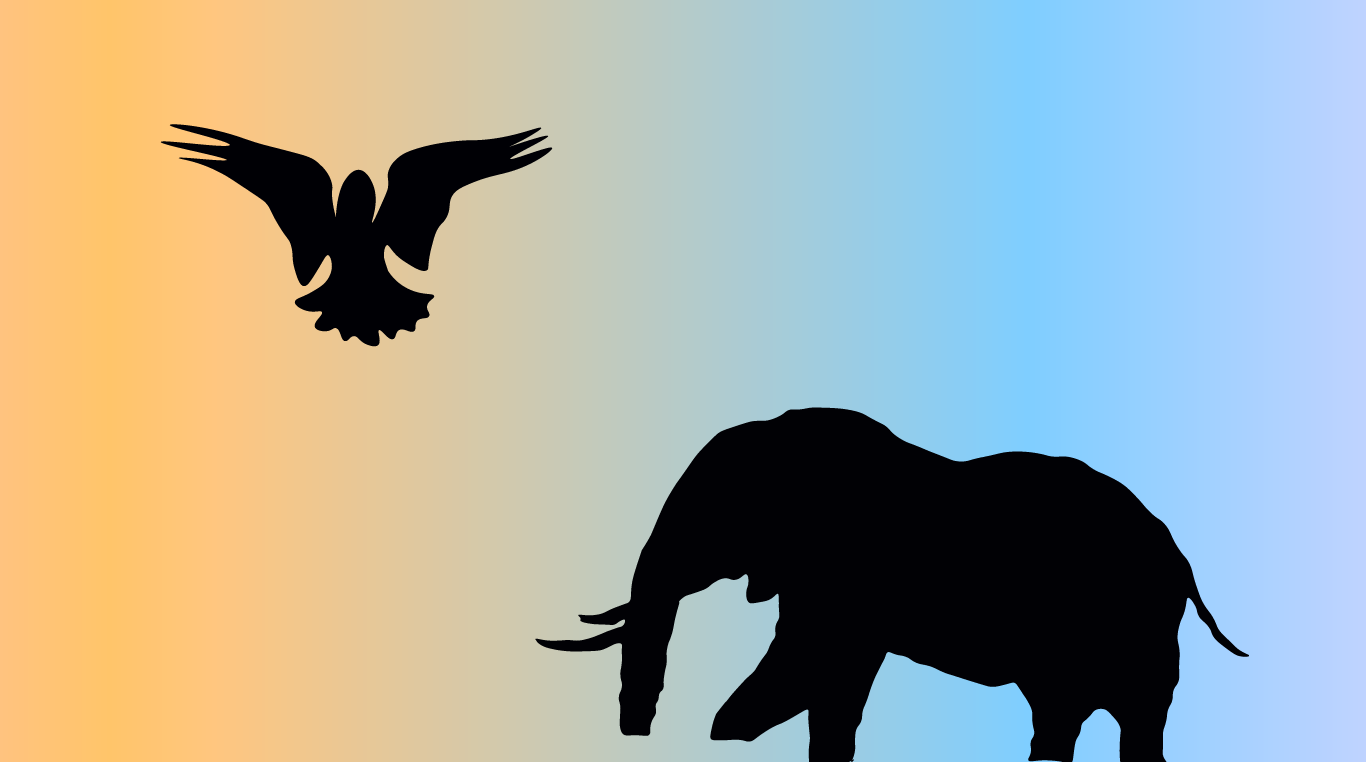
This was one of my first Adobe Illustrator projects I've ever made. I struggled with making the gradient background, but I kept trying and was able to find a solution. Since this was my first time outlining and tracing a image in Illustrator, it was a little difficult but it became easier as I began to do it more and more.
Go Back